1.MEANINIG AND IMPORTANCE
Internet service providers (ISPs) employ email IP reputation as a metric to determine whether or not the sender is authentic. Whether you send transactional emails or well-thought-out email marketing campaigns, email deliverability is directly impacted by your server IP reputation. Email IP reputation is influenced by several factors:
- Sending volume: This is a particularly challenging one as it might enhance your reputation. Learn how to check email exist
- Click-through and open rates: ISPs look at how engaged your recipients are. Your emails could be viewed as spam if they have poor open and click rates.
- Spam complaint rates: An abundance of complaints about spam tells ISPs that people aren’t interested in your emails.
2. IP VS DOMAIN REPUTATION
The email sender’s reputation is made up of the reputation of the IP and domain. Their scopes differ from one another most significantly. IP reputation scores are calculated by ISPs based on how trustworthy the sender’s IP address is. They investigate the sender’s domain address’s past to gauge a domain’s repute.
3. SHARED VS DEDICATED IP REPUTATION
It is possible to have dedicated or shared IP addresses. A shared IP address is utilized by several senders. This implies that an email sender’s behavior might affect another sender’s reputation and email delivery. An IP address that is solely utilized by one sender or entity is called a dedicated IP address. This implies that all control over your email reputation is yours.
4. TOOLS TO CHECK EMAIL IP REPUTATION
- GOOGLE POSTMASTER TOOLS: A popular choice for examining IP repute is Google Postmaster Tools. This indicates what proportion of emails were sent to Gmail users’ inboxes, ended up in spam bins, or were rejected. By delivering warnings when the reputation declines noticeably, Postmaster enables users to watch IP reputation in real-time.
- TALOS INTELLIGENCE: Cisco’s Talos Intelligence offers an IP reputation checker as well. It rates the reputation of IP addresses or domains using data sources including Cisco telemetry, global honeypots, and threat feeds.
- SENDER SCORE: Return Path’s SenderScore.org evaluates IP reputation on a range of 0 to 100. It’s an industry standard that calculates your score using information from ESPs and ISPs.
- BARRACUDA: IP address history is tracked by Barracuda Network’s Barracuda Reputation System. It maintains track of both authentic and spam senders. You may instantly verify how your IP is displayed in its system using its Reputation Lookup.
5. WAYS TO IMPROVE
It takes time and effort to increase your email IP reputation. Having said that, here are some tips to improve that score.
- Employ double opt-in
- Use authentication methods
- Use a reliable email service provider
- Track the amount of emails you send
- Keep an eye on bounce rates.
6. ROLE OF EMAIL INFRASTRUCTURE
From testing to sending to comprehensive regulating, it’s a single platform that handles all email-related requirements in one location. You may connect Mailtrap Email Sending’s infrastructure with your application by using SMTP services and Email API. To expedite the verification process, it offers pre-made DNS records for your domain.






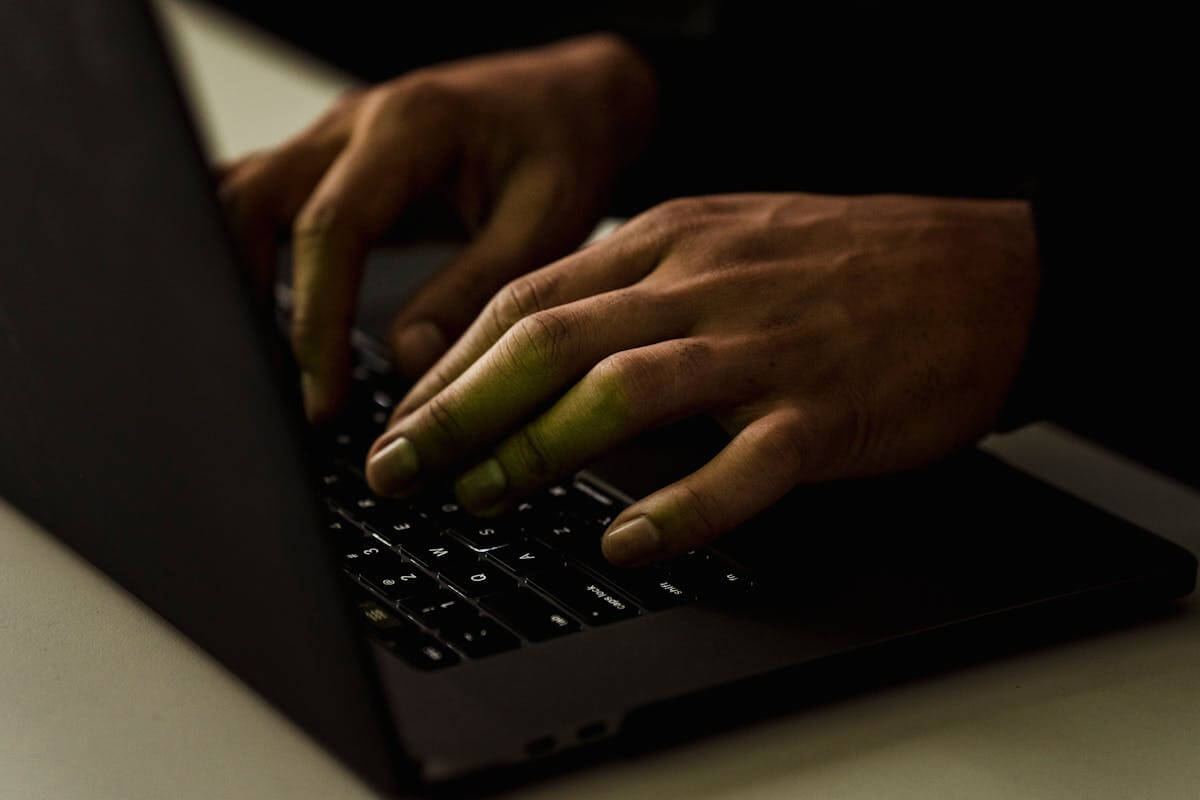




Comments